I am sorry I missed last week. I had company. I am hopefully making up for it with this tech blog!!
I am really excited about this one!!
So we have overlays that have no color and you want to use it but it's too dark!
FOR
Photoshop CS and PSE
1. Start with the overlay
So we have overlays that have no color and you want to use it but it's too dark!
FOR
Photoshop CS and PSE
1. Start with the overlay
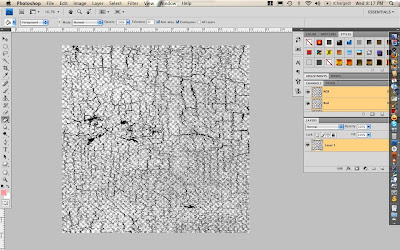
2. Create another blank layer then fill with color of your choice. Here I chose a rose pink.
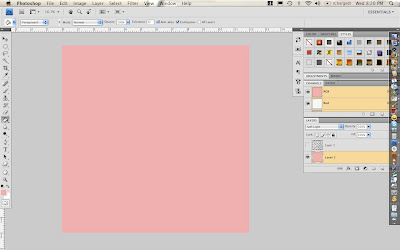
3. Make sure this layer is under your overlay layer, like so.
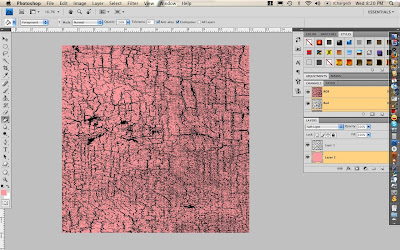
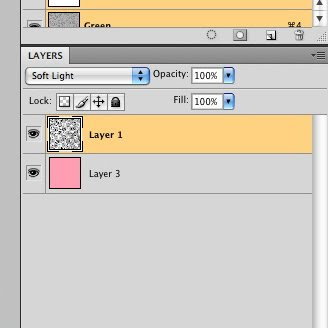
4. Next chose the "Normal" drop down menu (while on the overlay layer which should be on top!!)
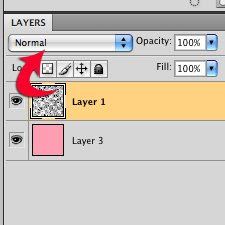
5. Scroll down until you see "Soft Light
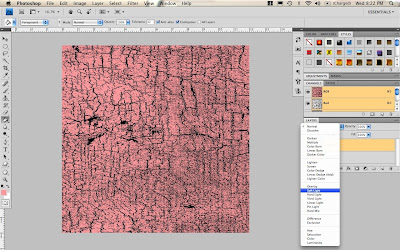
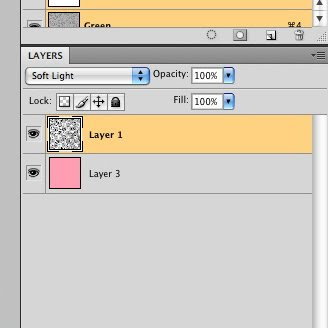
6. Voila you have a beautifully textured paper!! :)
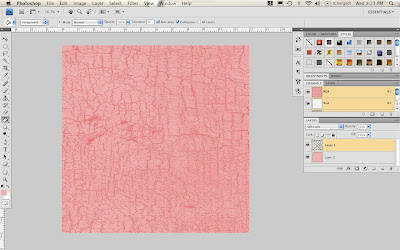 click on image for more detailed view.
click on image for more detailed view.oh and don't forget your
FREEBIE!!
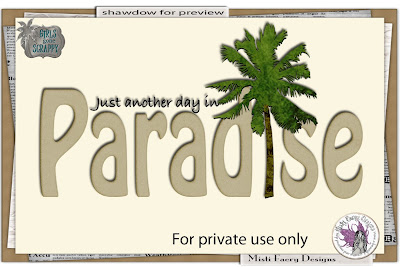
Click on image for link
or here
I don't do a lot of word art. I was inspired though by Phil Vassar (one of my favorite Country Singer/Song writers! "Just another day in paradise" is one of my favorite songs. Its been a rough time for all of us lately with the economy and just being adults!! LOL
So I wanted to remind myself how good my life really is. I am living my own private paradise, even if it's not perfect!
Check out the
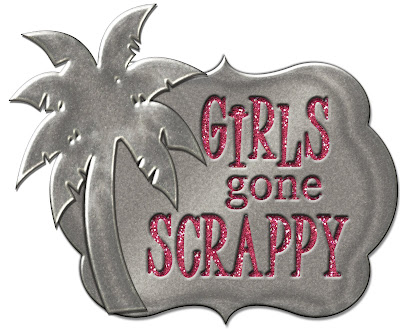
Girls Gone Scrappy
Blog
We have new blogs and freebies every week!!
Thank you for reading!! I love to read your comments so please leave some love!
Have a beautiful, creative and inspired day!
Amy
aka
Misti Faery Designs


4 comments:
Thank you so much for this Freebie. I want to let you know that I posted a link to your blog in Creative Busy Hands Scrapbook Freebies Search List, under the Alpha(s),Font(s), Word Art(s) post on Jul. 09, 2009. Thanks again.
Thank you so much for teaching that technique! I am so excited to put it to use!! Thanks for the freebie, too!!
Thank you for the great wa!
Thank you!! :)
Post a Comment